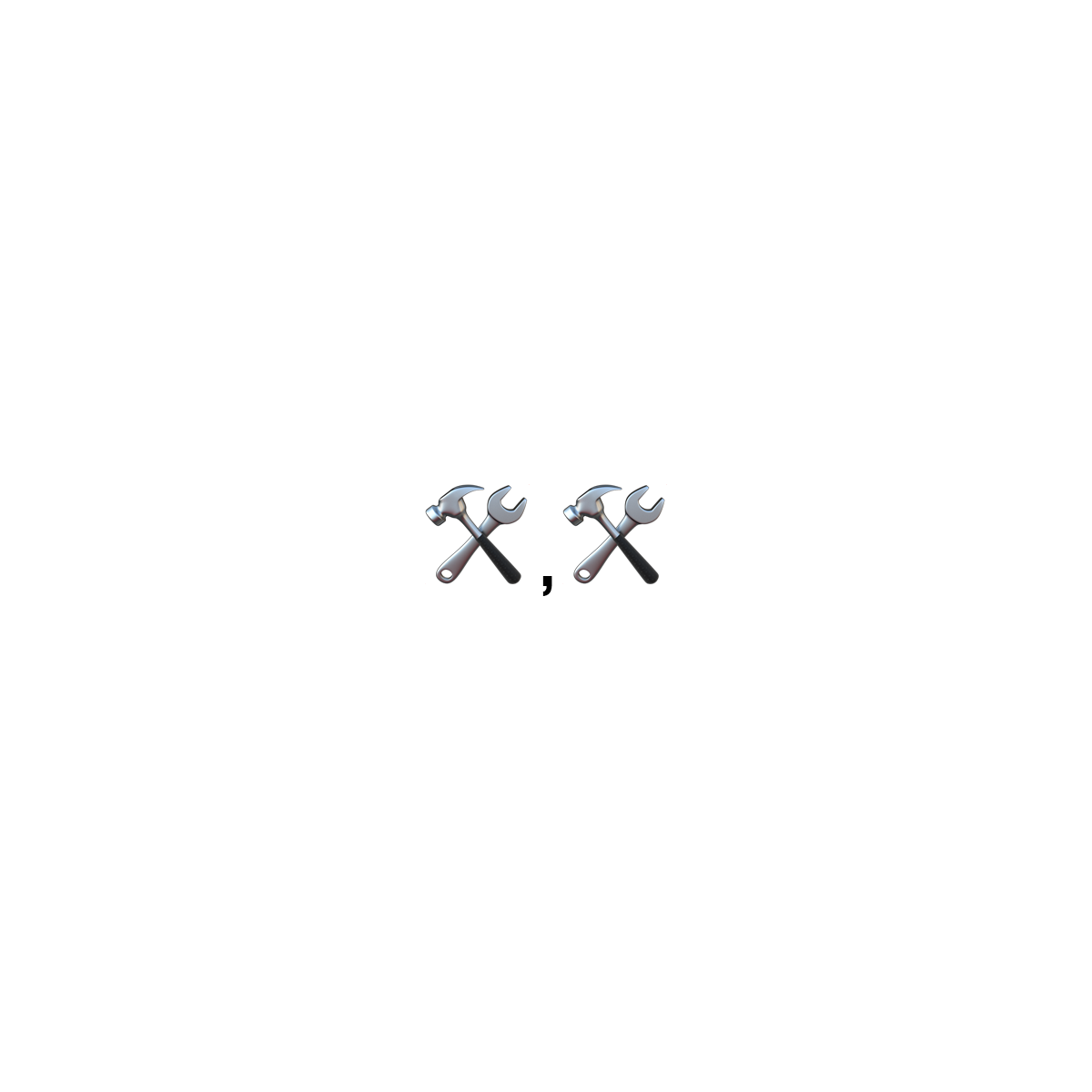How To See Your Live Twitter Follower Count
Ok! You’re on Twitter, and now you’re addicted to growing your following on the platform!
Don’t worry everyone over here at Builders Build is. All 3 of us have dedicated a serious amount of energy and effort to growing followings on Twitter.
If you want you can check out our Twitter accounts here: James Camp, Oren Schauble, and Colin Landforce.
We did an entire podcast on how to build a personal brand on Twitter!
It’s a fantastic source of traffic AND opens up doors you never thought possible through networking in the DMs. I mean, who doesn’t want to respond to a DM from a Twitter account with 50,000+ followers. (Hint – everyone does).
The problem is, once you get past a certain point, you can’t see how much your follower count is going up in real-time. Your live follower count only shows up in chunks of 100 once you pass 10,000 followers.
It’s not fair! We all want our live Twitter follower count to show up.
Luckily for you, there are a few ways to get access to real-time followers and live data from 3rd party sources.
Let’s dive into some of the ways below!
Twitter Live Followers Count Apps
If you dig around Twitter and Google, you’re going to find several websites to track an account’s realtime followers that use the Twitter API. If you ask us? There is one place we all love, and that place is Social Blade.
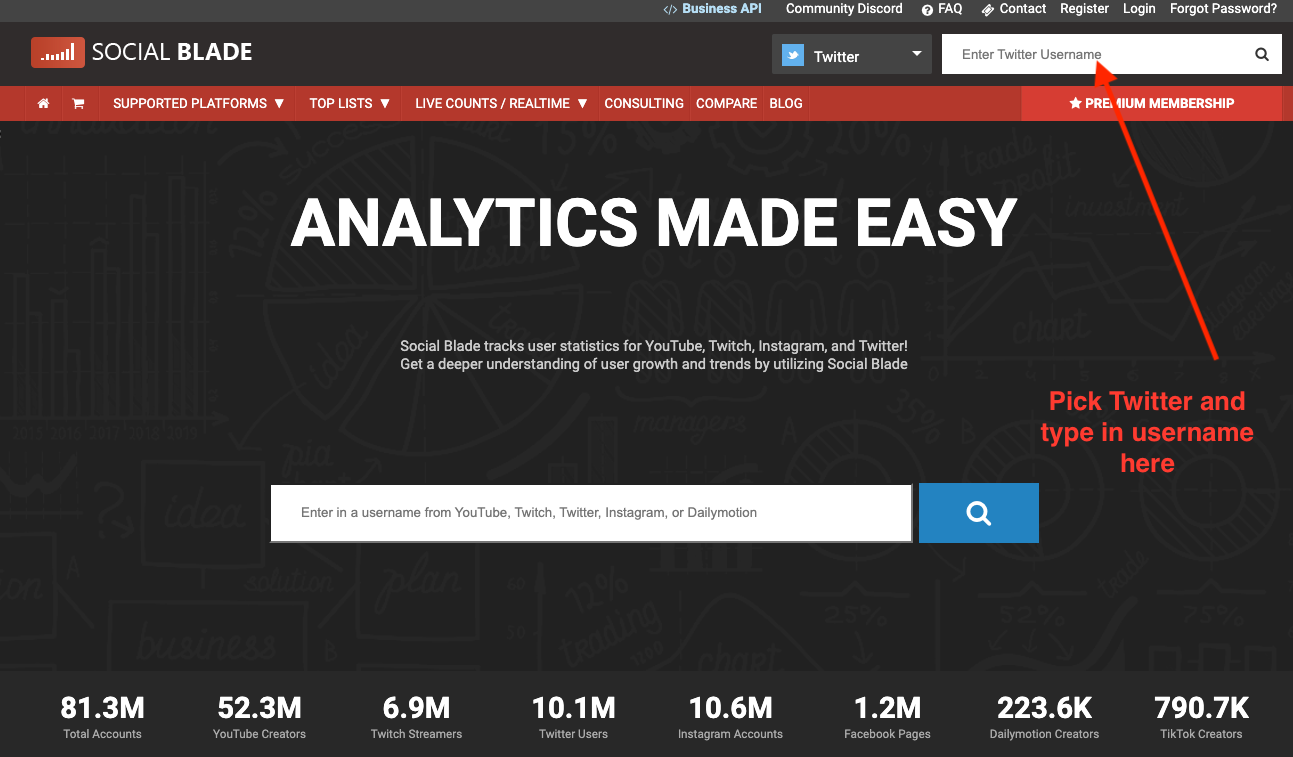
Its as simple as can be. Go to the top right of the main page to the site. Choose Twitter as the social channel. Then type on the Twitter username you want to see the live Twitter follower count of.
Once you are on the page where it shows the metrics of the Twitter profile – (you can see mine here)
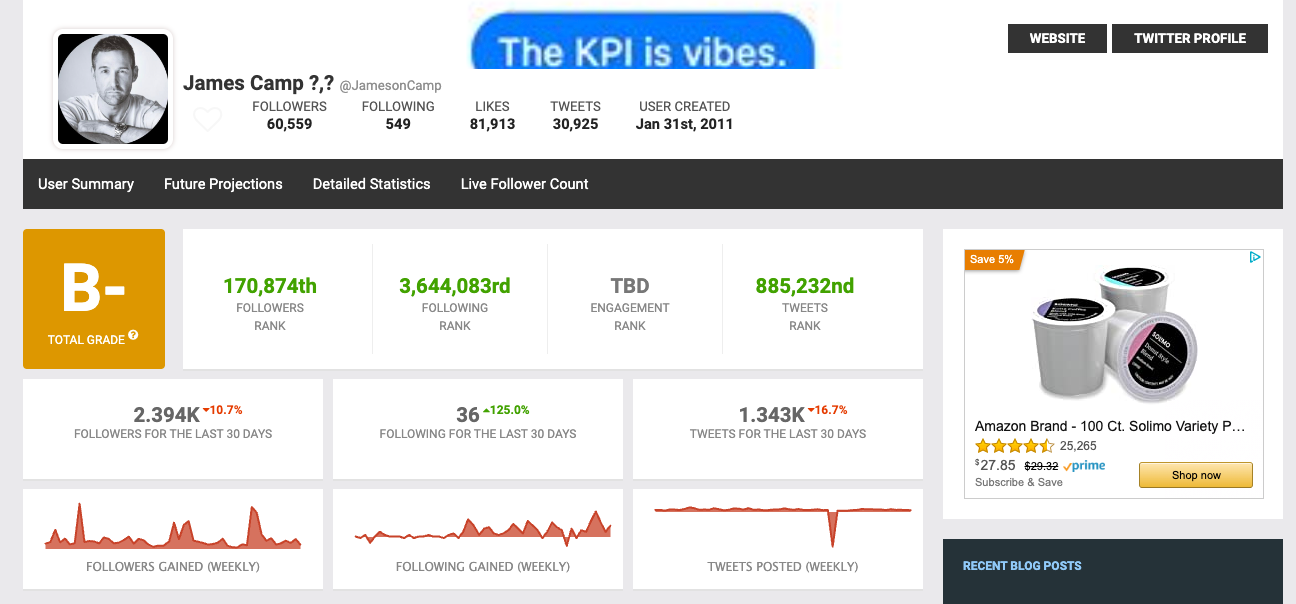
Once on this page, you can see everything about the person’s Twitter account growth including the daily stats of increase or decrease in follower count, amount of accounts that person follows, and the number of tweets they posted each day.
Incredibly useful stuff for tracking specific usernames Twitter user metrics! One thing it won’t show you is how many retweets the account has gotten on its tweets.
But how do you see your live Twitter follower count in REAL-TIME?
Ok so now you’ve got the daily data available about Twitter followers, but that’s not what you have been really looking for. What you really want, is to search for the down-to-the-second, live follower count for your Twitter username.
Well? scroll on down to the bottom of the social blade profile page that you got to before. At the very bottom of the follower’s column, you will see the words “live”. Go ahead and give that a click!
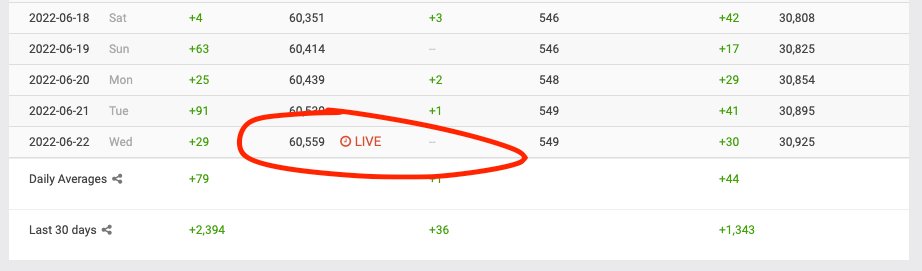
Will clicking live show me realtime followers?
Ding ding ding! Yes, once you’re on this page you will be seeing your TRUE live follower count! This page updates every second!
Just take a look at the screenshot below of my account.
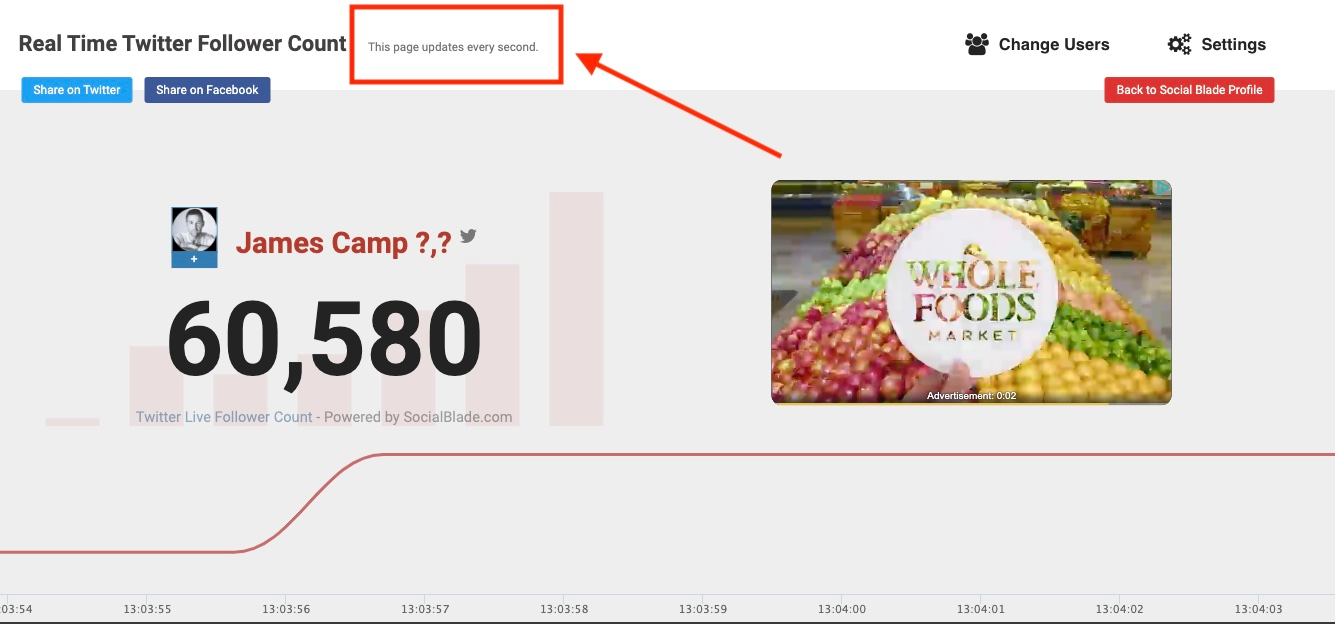
There you have it, now you can track any profile you want in real-time down to the second. Oh did I mention that this is totally free?! Not bad! To be honest, this is something I would happily pay for, and there are plenty of services out there that would happily charge you for this data.
Now I know my Twitter follower count…what can I use this for?
I can tell you once you start building an audience on Twitter your going to be addicted to knowing this info, and checking Social Blade daily. But other than pure dopamine hits and vanity metrics, there is some useful ways to use this data.
Reporting for clients
Do you run an agency? Are you managing multiple usernames for clients and need to show them how effective your tweets and threads are? This is a perfect way. Gather the metrics, throw them in a canva template, and send them off to your clients. This is a fantastic free way to improve the value of your Twitter growth or management services.
Figure out what kinds of tweets are working and gaining you more followers
If you’re trying to grow your Twitter followers, then just tweeting without tracking the data is a recipe for disaster. Start looking at how much your follower count goes ups relative to the types of tweets you are putting out. Do stories resonate with your audience? Or do you see more growth in followers when you post lessons.
Tracking competitor’s Twitter strategies
If you’re on Twitter for the sake of business, it’s absolutely worthwhile for your to track your competitors. See what content they are putting out, and if they are getting tons of engagement and account growth from it.
Don’t forget! With a tool like Social Blade, you can track the Twitter of anyone! Just head over to the homepage, and plug in the username of your competitor.
Are there other useful tools for Twitter?
Duh, of course, there are. This is just the tip of the iceberg. You might also want to check out some of them here.
Now you have the tools, what next?
Build! Go forth and build! Building a personal brand on Twitter is what brought the three of us together, and was the catalyst for the blog you’re reading and our podcast, Builders Build.
99% of people will never start, so be the 1%!
It’s ok to tweet to 0 followers for a while. It’s all part of the journey, before you know it you will have tons of followers and you will be checking your follower count live 10x a day just like I am.