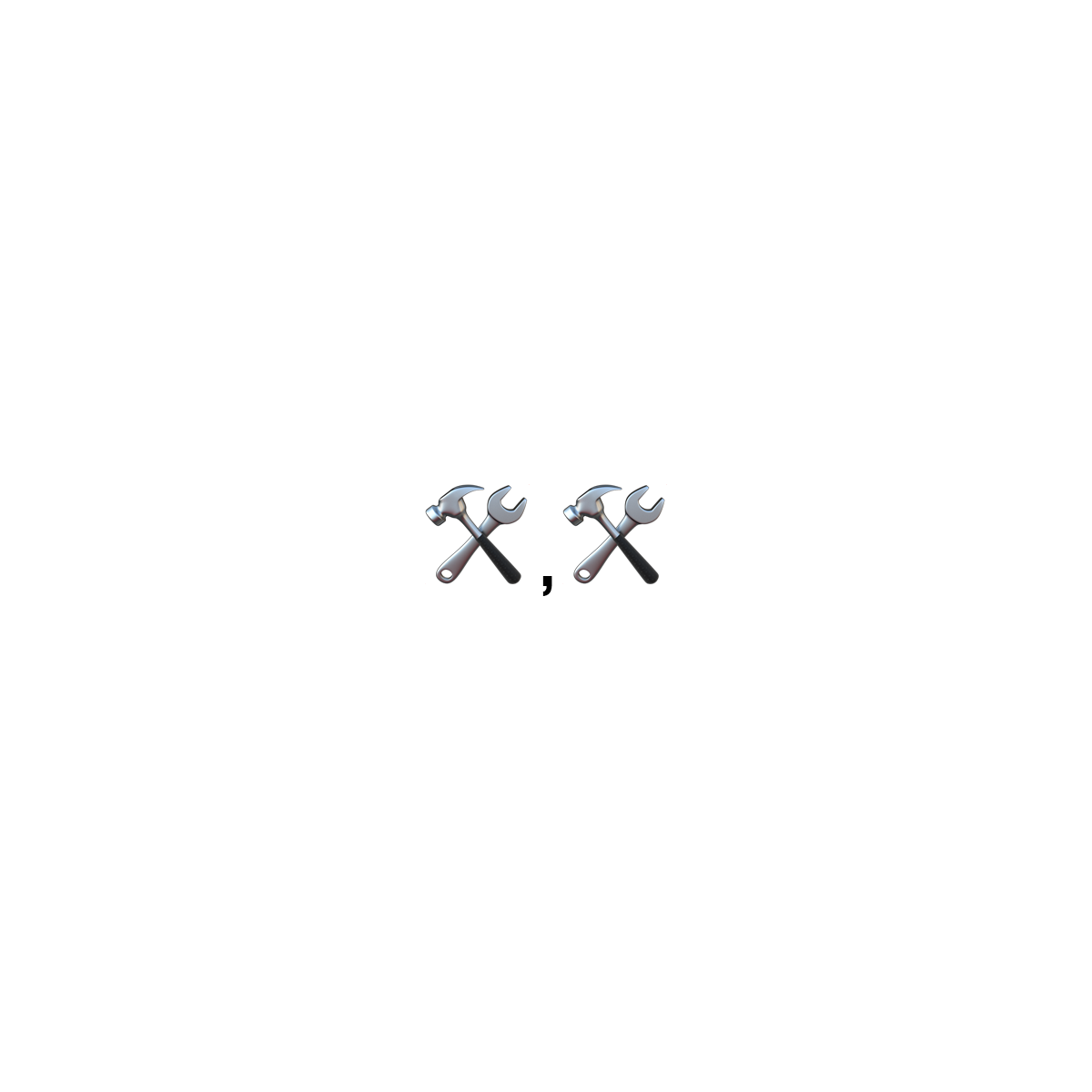Over the last 10 years I’ve worked on countless projects of all shapes and sizes. I’ve tackled projects big and small with in-house team members, agencies, and overseas developers and various other contractors. These are the lessons I’ve learned when working with and managing overseas developers.
What to Expect & How To Win While Managing Overseas Developers
Here I’ll present an outline for how I’ve successfully managed countless projects big and small with remote contractors located in India, Pakistan, Russia, the Philippines, and more. Projects ranging from websites, image editing, web applications, iOS and Android apps, custom integrations, BI analysis, translations, data scraping, SaaS platforms, and more.
My hope is that this guide to managing overseas developers helps you maximize your time and resources by leveraging skilled freelancers across the globe.
Who This Will Work For
Generalists
If you’re reading this, you probably already check the boxes required to make it work for you. Most entrepreneurs are generalists, jacks of many trades who have learned a little about a lot to make ideas happen.
If you are willing to understand the basics of the kind of work you’re looking to accomplish, you’ll be able to do a lot with this guide.
Specialists
For a technical specialist like a developer, this guide can help you unlock a world of additional bandwidth affordably. If a generalist can move mountains with these strategies, a specialist can reform continents. That won’t be the last bad metaphor we use.
Platforms
UpWork
First and foremost – you have to find the right people. There are a few other platforms out there similar to UpWork, and lots of services that utilize these types of folks, but I haven’t found a good reason to deviate from the value that UpWork provides.
Managing overseas developers and other staff with UpWork’s framework is a cinch! The platform sets you up for success by posting your job, selecting candidates, monitoring them, and paying them. Their software on the freelancers’ side tracks time and builds a work diary of screenshots, billing you for that work in accordance with the contract you set up with the freelancer.
Fiverr
Most of this will focus on the above, but Fiverr is always a good one to keep in mind, particularly on very finite projects. It is particularly “gig” based.
“I will do XYZ for $5”. The $5 price point means there is a lot of value to be had there, but they’ve expanded it well beyond that for more expensive gigs. I love Fiverr for “Fix a CSS problem on your website for $5” kind of gigs.
Tools
Messenger apps (on your computer)
Again, if it ain’t broke, don’t fix it.
More recently UpWork has its own messaging platform and mobile app but it can be clunky and unreliable in my experience. Of course, UpWork will warn you against taking communications outside of their platform but this is inevitable in a lot of ways.
Skype is simple, easy, and works great on mobile – which you will find is essential when managing overseas developers working with people in different time zones. Anyone you decide to work with will already be an active Skype user which makes this that much easier.
G Drive
Docs for giving requirements and specs, Sheets for sharing and collaborating on data, Draw for diagramming or sharing layout ideas. Not to mention good old file sharing. Everyone you’ll work with will have a Gmail account and be familiar with the basics of the sheet.
Commenting, etc. can be a great way to communicate with your team when you’re managing overseas developers and need them all on the same page.
Asana
Plenty can be accomplished with clear and concise communication on Skype, but depending on the size of the project it can pretty quickly make sense to bring a freelancer into your task/project management tool of choice. Basecamp, Trello, Jira are all great.
My favorite is Asana because its foundation is a simple to-do list and you can easily layer in subtasks, attachments, etc. If you use a popular task management tool, there’s decent odds your freelancer is familiar with it and if they’re not, they’ll likely be happy to adapt.
Preview (on Mac)
There are plenty of specific tools for various different project types, but time and time again screenshots with annotations and markup are an extremely simple and effective way to communicate, especially when there’s a language barrier. There are some web-based and native tools for doing this kind of thing that are great but Preview is very simple and already on your computer.
Resources
Envato
There are a few marketplaces, all part of Envato, that are going to be super-helpful here. ThemeForest will have templates for all kinds of websites and CMSs. CodeCanyon has code and plugins to add functionality to said websites. GraphicRiver has all kinds of design elements and templates you can use as starting points.
Unsplash
Unsplash is a great place for free stock images to be used in the designs you’re having done, placeholders, etc.
Flaticon
Flaticon has a truckload of free icons – it’s a great resource to give your designs direction.
Adobe Creative Suite
It’s totally optional to get your hands dirty with Photoshop or Illustrator, but Adobe Creative Suite can be super-useful for something like changing the text on a design you have made without going back to the designer for a revision.
We’ll save tutorials on these programs for the pros.
Codepen
Codepen is full of code snippets for front-end features and elements – a great way to give freelancers exactly what you want them to add to your site.
Dos and Don’ts – What Kind of Work
There is a very wide range of projects that can be accomplished with help from overseas freelancers – just about anything, really. Deciding what kind of projects to do (especially as you’re just getting started) will play a huge role in your success.
Context
Start with projects that need as little context and provide as much as you can. The clearer and more linear the goals and tasks are, the easier managing overseas developers will be. That’s not to say we’re limited at all, but we want to start with the bar low.
A few examples of small projects with linear, clear-cut outcomes:
- Quick-fix or change on existing website: Have a pro fix a weird visual bug on your website
- Data scraping: Find contact information for music directors of all these college radio stations
- Document layout: You have a bunch of content and you know how you want it to look, but need help in laying it out.
- Production design work: Raw images edited and saved out to spec for an eCommerce store
- Basic web development: Turn an existing design into a webpage
- WordPress modification: Add a small feature or layer of functionality to an existing WordPress site
- WordPress conversion: Convert an existing site into a WordPress theme
Creative
Creative work is as subjective as it gets, so you need to limit your exposure here. Don’t worry, we’ll go over some strategies to address this but as a rule of thumb I would stay away from pure creative work.
Tackling Creative and Development with Reference Points
Have no fear, the last section does not mean we can’t accomplish anything creative intensive. There are several strategies you can use to address this, and they form the underlying theme of how to move mountains with freelancers. Good artist copy, great artist steal, but we aren’t going to do either. We have a whole section on this in a couple pages.
Understanding What You’re Asking For
The more complex a project is, the more you need to have a basic understanding of the work you’re managing. You wouldn’t manage any other member of your team while being totally in the dark about what they do – no difference here.
Below you’ll find a few topics that are worth understanding and frequently used. We’ll touch on them and provide some links where you can learn more.
Design
My preferences are usually minimal, mobile-first, responsive, and flat. You don’t ever need to open up Illustrator or write a line of CSS, but you should understand what they are and how to talk about them. Here is a great article and explanation of design terms.
Having a basic understanding of design and inherently: how it works on web with HTML and CSS is important.
Web Development
For the purpose of this conversation, I’m going to recommend WordPress for pretty much any web project you’re doing. It’s extremely flexible with an open API and as we’ll look at in the next section, there are a truckload of reference points for you to start your projects with.
But first, you need to understand the 2 elements to a web project: The part that makes it work (Backend) and the part users visit (Front-end).
-
Front-end
- HTML & CSS are simple code used for creating the layout and design of a website.
-
Back-end
- The back-end of a website is what interacts with databases and creates functionality for users to use on the front-end.
-
CMS – Content Management System
- A CMS is a foundation for both of the above. WordPress is a great one, Shopify is a hosted CMS that has some limitations but is great for eCommerce.
-
Code Frameworks & Libraries
- There are existing code frameworks for every language and use case you can imagine.
-
Other important things to understand:
- WordPress is a great CMS and foundation for pretty much any web project until you start building custom applications.
- The WordPress front-end is controlled by a WordPress theme. Themes control how content is displayed, all the stylistic elements, and often a lot more.
- WordPress Plugins add features (both front and back-end) to WordPress sites.
APIs & Custom Integrations
Most tools we use only have an API, or Application Programming Interface, that you can use to connect them with other tools. API calls are in’s and out’s to and from applications. If you are about to embark on a custom integration, you should first be sure you can’t accomplish the same with Zapier.
Dabbling in Application Development
An application or app is a piece of software that allows you to perform specific tasks. It’s pretty far-ranging.
- Instagram is an application that allows you to post photos and videos to share with your followers.
- Dropbox is an application for sharing files.
- You could been a web crawling application to scan your competitors websites for their prices.
- An Ad Blocker Chrome extension is a little application that adds functionality to your browser.
- The calculator app on your phone is an app. You could also build a similar web based one.
I wouldn’t go down this rabbit hole until your comfortable with it, but it’s not as hard as you’d think to build a helpful app with useful functionality.
Project Reference Points
For a lot of projects, we’re going to use existing frameworks, templates and systems to get great results without reinventing a single wheel. We should start every project with set reference points. If it’s a specific area you don’t have experience with, talk with the freelancers to establish those specifics. A reference point could be:
- A CMS, framework, or code language you want to use
- A muse (design, website, etc) that you’d like to copy or mimic
- A specific theme to establish a visual style
- Specific plugins to add functionality
- Specific elements or features on your favorite websites
A few example projects and their reference points:
- A website with restricted access pages – Use WordPress and find a highly rated user management plugin from CodeCanyon or elsewhere, be open to a developers suggestions for said plugin if they have experience with one.
- Add a pulsing animation to a call to action button – Get on Codepen and search for what you’re looking for. Find one and tell your freelancers you want to apply this pulse animation to the button in question.
- Project desc – Approach
Especially in web design, your reference points don’t have to be entire websites or frameworks, they can be much smaller. Referencing a specific element on a website like a slider or an animation is a great way to make sure you get the effect you’re looking for on the first take.
This kind of request and reference can literally be “I want the photo popup to have the same style as the ones on CNN.com” or similar.
Writing a Job Description & Vetting Candidates
Job descriptions don’t need to be as specific as you’d think, especially in the event where you are going to need input from a freelancer before nailing down exact specs.
Outlining your job description
- Outline the project you are looking to create with relevant details
- Outline the known platforms, languages, plugins, etc you want to use
- At the bottom, ask the applicant for the answer to a specific question related to the project. This will help you rule out candidates that clearly didn’t read your job post – there’ll be plenty of those.
What to look for in a candidate
- Specific experience with the reference points that you are working with
- Relatively fluent English – Read their profile, message with them to get an idea
- Near 12 hour difference time zones
- Significant hours worked
- High rating (duh)
- Price
- Shoot for the middle
- Rates will depend on the type of work
- Stay away from “agencies” unless you are doing full blown application development
- Agencies just add another layer of communication
Project Based vs Process Based vs Activity Based
Most of the scenarios we’ve covered as examples above would quality as project based jobs. There are 2 other buckets worth covering below.
Process Based
Creating ongoing processed based relationships is a great way to take repetitive production work off the hands of your in-house team or similar.
- Take raw product photos and send them out along with your web image spec to have your photos ready overnight. Create a clear process and requirement for sizing, filenames, etc
- Another example
Activity Based
Virtual assistants can be extremely useful for repetitive tasks but also ones requiring more context. Data mining is a great example. Here are a few example projects:
- Use a list of college radio stations on Wikipedia and have a contractor manually find each stations website and music director contact information
- Another example
Communication and Deliverables
Language
You’re going to be working with someone who speaks (types, mostly) English as a second language. This is generally easy enough but if you simplify your language it’ll make everyone’s life easier. Be clear, concise, don’t abbreviate, use straight forward language, and always ask if they are clear with your request.
Time-zones
The closer you can get to an even 12 hour time difference – this makes it easy to remember what time it is for your freelancer. You’re going to want to plan around, and take advantage of, the fact that you’re on opposite time-zones.
Check-ins
It’s important that you clearly outline and agree on the expectations for checking in and when. I’d recommend spending 30-60 minutes on Skype at the beginning and end of the day. In the morning you’ll want to review the night performed overnight while your freelancer is still online and ready for feedback. This is important time to rectify and clarify anything while it’s still fresh.
Task Management
A lot can be accomplished over Skype, and I’d avoid adding a task management tool (for simplicity’s sake) until you need one. If you jump right in, you may need one quickly. Google Docs is a happy medium where you can list tasks, cross them off, comment on specific ones, etc.
In Summary
Understand what you need, find the right person, communicate, create clear requirements, be on the right platforms, and get it done.
Follow the Builders.Build team on Twitter or TikTok:
- Oren: twitter.com/orenmeetsworld | tiktok.com/@orenmeetsworld
- Colin: twitter.com/landforce | tiktok.com/@landforce
- James: twitter.com/jamesoncamp | coming soon
Bookmark our sites!
For great ideas on making and selling products and where to source suppliers, head on over to Oren at https://www.productworld.xyz/
Get expert tips on buying a website to jump-start or expand your business. Sign up with James at https://nanoflips.com/
For rock-solid intel on owning your own cannabis biz and where the opportunities are, check out Colin‘s curated list of Twitter threads at https://landforce.co/threads/
Browse previous podcast episodes here.
Join the Builders Build Newsletter: